
Must-Have Integrations for Veterinary Software in 2025
In modern veterinary practice management, the quality of your service is tied to the quality of your technology. Juggling disconnected systems for labs, payments, and client communication isn’t just inefficient, it’s a barrier to growth and a drain on your team.
Integrations are the key to unlocking a truly streamlined practice. By connecting your veterinary Practice Information Management System (PIMS) with the essential tools you use every day, you can eliminate data silos, automate tedious tasks, and free up your team to focus on what they do best: caring for patients.
Consider a typical scenario: A client books an appointment through your online portal, you run lab tests during the visit, prescribe medication that affects your inventory, process a payment, and send follow-up instructions via text. Without proper integrations, staff must manually enter this information into multiple systems—creating opportunities for errors, consuming valuable time, and fragmenting your data.
What Are Veterinary Software Integrations?
In simple terms, an integration connects your practice management software with other apps and systems so that data flows seamlessly rather than being manually re-entered, copied, or handled in isolated silos. Your PIMS is the central hub where all your practice data lives: patient records, appointments, billing information, and more. Integrations allow your veterinary software to automatically share data with other software, such as specialized tools like laboratory systems, payment processors, communication platforms, and inventory management software.
Not all software features are delivered the same way, and understanding the difference can help you make smarter purchasing decisions:
- Built-in features are core functionalities developed as part of the PIMS itself. For example, many of Digitail’s core tools—like online booking system, automated reminders, 2-way client chat, and telemedicine—are native to the platform, offering a seamless experience without any third-party connections.

- Integrations connect your veterinary software to completely separate, third-party software. These require technical setup and ongoing maintenance to ensure data flows correctly between systems. The quality of these integrations can vary significantly. Some offer real-time, two-way data sync, while others may only push data in batches or require manual intervention.
Why does this matter? Because when your PIMS only handles some tasks and everything else is scattered across separate systems, you get: duplicate data entry, lost time, inconsistent client experience, poor reporting, and hidden bottlenecks.
Key Challenges Integrations Solve for Veterinary Practices

Before we look at the must-have integrations, it’s worth pausing on what they actually fix. Most of the daily headaches in a veterinary practice trace back to disconnected systems.
→ It usually starts with duplicate data entry. You enter the same client and patient information across multiple systems—PIMS, lab portal, accounting tool—hoping everything matches up later. But every extra step increases the risk of errors and outdated records.
→ Then there’s the constant context switching. One screen for appointments, another for lab results, a third for payments. Each system demands its own login and workflow, pulling your focus away from patients and adding minutes to every task.
→ Because information lives in separate places, reporting becomes patchwork. You can’t see the full picture of clinic performance when half the data sits outside your PIMS. Without a single source of truth, even simple questions—like “Which services are most profitable?”—require manual detective work.
→ The same fragmentation hurts communication, too. Appointments, reminders, follow-ups, and test results often flow through disconnected channels, making it easy for messages to slip through the cracks. Pet parents notice when your clinic feels disorganized, even if it’s just the software slowing you down.
→ Finally, when inventory and pharmacy systems aren’t linked to patient care, costs get harder to track. Stock may sit unused on shelves while commonly prescribed items run out—simply because no system is pulling those threads together.
Integrations solve all of this. They tie every step of the workflow into one continuous process so your team can stop managing software and start focusing on what matters most: delivering care.
Essential Integrations for Modern Veterinary Clinics
1. Labs & Diagnostics
Laboratory integrations are among the most valuable connections a practice can establish.
When properly integrated, lab systems automatically pull patient information from your PIMS when you submit a test, then push results directly back into the patient’s medical record when complete. This two-way sync eliminates the risk of typos from manual data entry and ensures that critical diagnostic data is available the moment you need it.
On modern platforms like Digitail, this seamless integration with major providers such as IDEXX, Antech, Ellie Diagnostics, Zoetis, and many others is a standard feature, transforming a time-consuming task into an automated, background process.
2. Inventory & Pharmacy
Effective inventory management hinges on accurate, real-time data.
Integrations with your veterinary suppliers and online pharmacies create a direct link between the treatments you provide and your stock levels. When a product is dispensed or used during a procedure, the system automatically adds it to the client’s invoice while simultaneously deducting it from your inventory count. This prevents missed charges and ensures your stock levels are always up-to-date, turning your pharmacy into a well-managed and profitable part of your practice.
For instance, Digitail integrates with purchasing platforms like Vetcove and CDMV to simplify procurement, while specialized programs such as Inventory Ally help optimize stock levels and reduce costs.
The real power, however, comes from extending this ecosystem to include digital scripting and home delivery. This allows practices to offer clients the convenience of an online pharmacy, managed directly through the PIMS. For example, Digitail’s integrations with services like Vetsource and Blue Rabbit let you write and approve prescriptions that are delivered straight to your clients’ doors. You maintain clinical oversight and retain revenue, all without having to physically stock every item. It’s a unified approach that creates a seamless experience for both your team and your clients.
3. Payment & Accounting
- The front desk is often a major bottleneck, especially during checkout. Manually entering invoice totals into a separate payment terminal and then reconciling reports at the end of the day is a tedious and error-prone process. Integrated payment and accounting solutions solve this.
Integrated payment and accounting solutions solve this. While many PIMS integrate with third-party accounting software, the payment process itself is best streamlined with a native solution. For instance, Digitail Secure Payments is built directly into the PIMS, creating a single, unified system. This native functionality sends the exact invoice total directly to the terminal, saving up to 30 seconds per transaction for a faster checkout and eliminating costly manual entry mistakes.
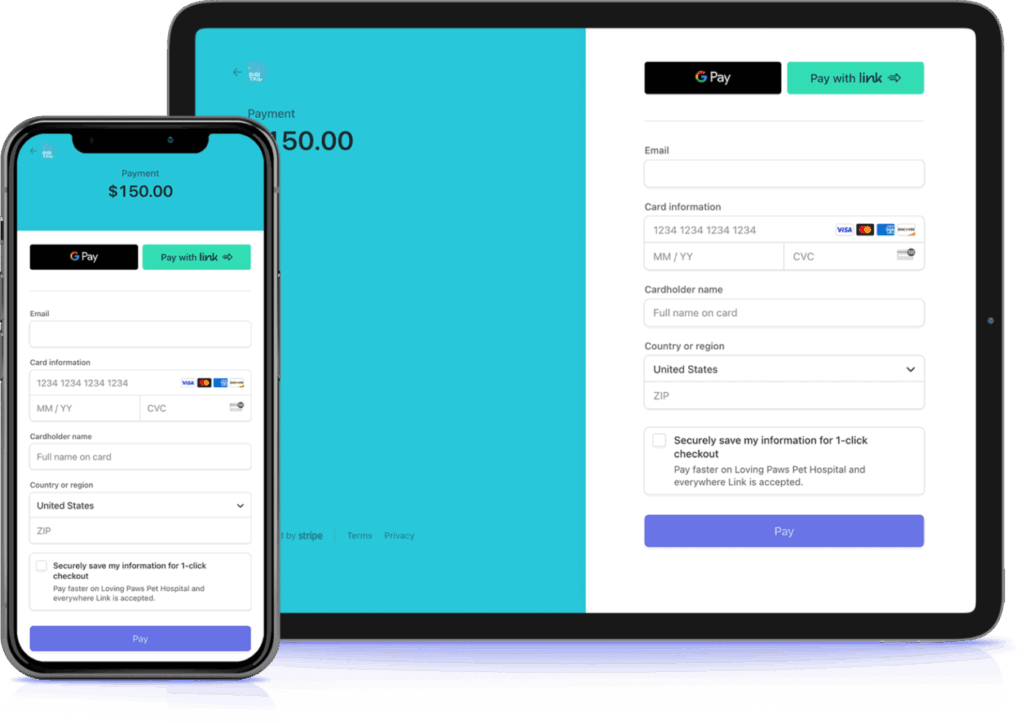
Because the system is fully automated, reconciliation time is slashed from a daily, hours-long chore to a task that takes just minutes. All transactions are logged directly in Digitail, providing simplified financial tracking without juggling third-party tools. This all-in-one approach also allows for more flexible options that clients appreciate, like sending instant payment links via text or email and securely storing cards on file for a seamless, Uber-like checkout experience.
4. Client Engagement & Communication
Managing client communication across multiple platforms—email for reminders, a separate app for booking, and another tool for telemedicine—creates a fragmented experience for pet owners and a logistical headache for your team. Every system adds another login, another inbox, and another chance for missed messages.

While some PIMS address this by integrating with various third-party communication tools, the most modern approach is to unify these functions natively. Digitail, for example, delivers this through its native iOS/Android app, which syncs perfectly with the platform, making it a natural extension of it. Pet Parent App brings every client interaction into one place. Pet owners can:
- Book appointments directly in real time and manage upcoming visits without phone calls.
- Receive smart reminders via email, text, or push notification so no-shows and mix-ups become rare.
- View visit summaries and records once a case is closed, including recommendations, attachments, and certificates.
- Chat or video call for follow-ups through native 2-Way Chat and Telemedicine tools, without losing continuity in the medical record.
- Pay invoices and access receipts right in the app, with transactions syncing instantly to the PIMS.
- Stay engaged post-visit through diary updates, next-due dates, and educational resources curated by the clinic.
By keeping all of this under one roof, practices don’t just reduce their communication load—they elevate the client experience. Pet parents get transparency, convenience, and confidence. The clinic gets fewer platforms to manage, cleaner records, and a single, connected timeline for every patient.
5. Veterinary AI Assistant
Artificial intelligence has rapidly become one of the most transformative technologies in veterinary medicine.
Our survey, conducted in collaboration with the American Animal Hospital Association (AAHA), found that over 83% of veterinary professionals are now familiar with AI, and nearly 70% already use it daily or weekly.

The challenge, however, lies not just in adopting AI but in how it integrates with your existing workflow.
Many veterinary PIMS today offer third-party AI integrations that handle only isolated tasks, such as transcribing visit notes or summarizing lab results. While helpful, these external tools often work outside of your main workflow. They can’t see the full patient journey, don’t have access to real-time medical records, and rarely communicate with other parts of the system. The result? More windows, more copy-paste steps, and data that lives in yet another disconnected space.
Digitail takes a different approach with Tails AI, a fully native AI assistant that’s embedded directly into the platform. Because it’s built into the same ecosystem as your records, invoicing, and communications, Tails doesn’t just assist, it truly collaborates with your team at every stage of the visit:
- Patient intake – captures pre-visit details shared by the pet parent.
- Patient summary – provides a concise, real-time snapshot of the medical history as you enter the room.
- Document summarization – extracts key details from handwritten notes or lengthy lab reports.
- SOAP note automation – listens, transcribes, and generates structured records while you focus on care.
- Voice-to-invoice – ensures every service and product discussed is accurately captured in billing.
- Post-visit communication – helps craft follow-up messages and summaries so clients stay informed.

Because Tails AI is part of Digitail’s native workflow, it delivers consistent context and continuity. It understands the patient journey from start to finish and beyond, transforming AI from a task-specific helper into a true workflow partner.
How to Determine Which Integrations Your Practice Needs
Start With Workflow Pain Points
The best integration strategy begins not with technology but with an honest assessment of where your practice struggles. Gather input from your entire team by asking questions like:
- Where do we spend the most time on manual data entry?
- What information do we frequently struggle to find or access?
- Where do errors most commonly occur?
- Which processes frustrate clients or create bottlenecks?
- What reports or insights do we wish we had but can’t easily generate?
The answers to these questions reveal your highest-priority integration opportunities.
Consider Your Practice Type and Size
A single-doctor practice has different needs than a multi-location group. A specialty referral hospital requires different integrations than a general practice. Consider factors like volume of patients and appointments, complexity of cases, number and specialization of staff members, client demographics and expectations, and growth plans for the next 2-3 years.
Evaluate Total Cost of Ownership
When assessing potential integrations, look beyond the initial setup cost to understand the total investment required, including monthly or annual subscription fees for integrated services, implementation and training time, ongoing support and maintenance needs, and costs of not integrating (in terms of staff time, errors, and missed opportunities).
Sometimes, a solution with higher upfront costs but extensive built-in functionality proves more economical than a lower-cost PIMS requiring multiple costly integrations.
For most clinics, the real challenge isn’t deciding whether to use integrations—it’s understanding how well a PIMS actually integrates. Before choosing a new system, take a close look at what’s built in natively versus what depends on third-party tools. A platform that includes core workflows by design will always be simpler, faster, and more reliable than one held together by add-ons.
Next, review which integrations a PIMS already supports. Does it connect with your lab providers, accounting software, or pharmacy platforms? Does it cover the areas most critical to your daily operations? Evaluating these connections early helps ensure your software won’t just work today, it will grow with your practice tomorrow.
If you’re unsure how to assess your clinic’s integration needs, we can help. Book a demo with our team, and we’ll walk you through how Digitail’s built-in features and integrations align with your current workflows and where they can save your team the most time.
Ready to take the next step?
Book a demo today and explore how Digitail allows you to run your entire practice with one single tool.







